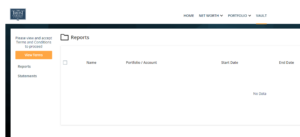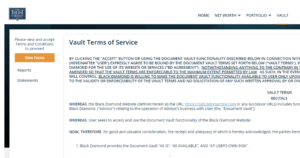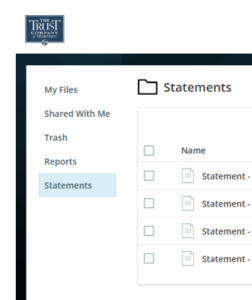Thank you for using our Client Portal to view your portfolio. We have found some common questions that we hope will answer any issues you have run into along the way. Please feel free to reach out to your team for additional help anytime.
Where can I access the portal after my initial registration?
Click here to access your accounts in the new Client Portal
For additional questions, please reference the Quick Start Guide or User Guide
What can I do if my invitation has expired?
This is a security measure to protect your credentials. Please reach out to your team so they can have another invitation issued for your account.
How can I access the app?
Download the TTC Wealth app for Apple and Android devices.
How can I access the vault?
- On the home screen, select Vault and click View Terms on the left side menu.
- Review and accept the terms of use, and you will be able to access all Vault functionality.
- Statements are available under the Statements tab on the left side menu.